Zoho Campaigns vs. Marketing (Hub) Automation / SalesIQ 2.0
I had the chance to attend a couple of Zoho User Meetups in April. Similar questions came up during them all; what is the difference between Zoho Campaigns and Zoho Marketing Hub? Which one should I be using? Should I migrate everything from one to the other?
These are great questions, and if you're confused about these products, you're not alone. These are great questions, and if you're confused about these products, you're not alone. Marking Automation is better known as Marketing Hub, Zoho changed the name so for the remainder of this article, I will refer to Marketing Automation rather than Marketing Hub but it is the same product.
Zoho has recently made some significant updates to SalesIQ, which we will discuss later in this post, but first, I wanted to address these Campaigns and Marketing Hub questions.
What is the difference between Campaigns and Marketing Automation?
Campaigns focus solely on email marketing channels. Zoho Campaigns is a permission-based email marketing tool for sending marketing emails and mass emails.
Marketing Automation is a multichannel marketing automation tool that caters to organizations looking for tools to engage their users across multiple channels.
Campaigns and Marketing Automation currently are and will remain two distinct products. There are no plans to consolidate them into one (although this is a rumor among many Zoho users). If you're using Zoho Campaigns for your email marketing, you should continue to do so. Simultaneously, you can also send mass emails and marketing emails, so Zoho Campaigns is inbuilt to Zoho Marketing Automation for customer convenience.
You currently cannot integrate both Campaigns AND Marketing Automation into Zoho CRM. This is crucial to keep in mind when setting up your systems. If you want to automatically sync lists from one of these platforms to the CRM (and vice versa), currently, you can only choose one. According to a recent Zoho support thread:
"Zoho CRM has integration with Zoho Marketing Hub (Automation) and Zoho Campaigns. As of now, you can either integrate your Zoho Campaigns or Zoho Marketing Hub account with Zoho CRM. Zoho team is working on simultaneous integration, which is expected to be available in upcoming months." (Written Jan.2021).
There is currently no integration between Zoho Campaigns and Zoho Marketing Automation.
Zoho plans to move the SMS and Social Campaigns (currently in Zoho Campaigns) to Marketing Automation and eliminate them from Zoho Campaigns. This update was rolled back, and I'm not sure when they plan to revisit this. An excellent way to think of these two products is; Zoho Campaigns for strictly email marketing and Marketing Automation for everything else (including email marketing), such as:
Web Analytics - Powered by Zoho PageSense and Zoho Commerce
Mobile Analytics - Powered by Zoho PageSense
Email - powered by Zoho Campaigns
Social - Powered by Zoho Social
SMS
If you have questions on which one is right for you, click here to contact me, and I'll be happy to try and help point you in the right direction.
Zoho SalesIQ 2.0 Now Available
Zoho SalesIQ isn't just a live chat tool. It's a powerful customer engagement platform that connects business contacts through conversation and AI-powered knowledge management to scale up operations with super easy automation tools. The new and improved SalesIQ 2.0 is now available for most users, and there are some impressive updates.
Give customers the power to continue conversations.
Chat is becoming a powerful means of lead generation and customer support. Often, customers have questions related to an old query, so Zoho has now designed the chat window to allow customers to reopen previous chats. They give them the ability to get them all in a single thread for easy and accessible communication.
Easy workflow automation with Codeless bot (Zobot).
CODELESS bots!! It can be very challenging to set up an effective Chatbot (Zobot). Bringing relief to all non-techies, now you can build a Zobot (What Zoho calls their chatbot) without any code! Create custom bots in minutes to automate customer engagements from scheduling demos to adding leads to CRM using our drag and drop interface.
Answer customers intelligently with Answer Bot.
Not only is there the option for a codeless bot, but there is also now an Answer Bot. Answer Bot that supports your team by answering the common questions with related articles and FAQs right from your resources.
What is the difference between the Answer Bot and the Zobot? The Zobot can do all things Answer bot can do but with much more customization. If you're looking to utilize custom replies, you'll want to explore the Zobot.
New Resource Module and Profanity Library
Supercharge your Zobot's and Answer Bots with a new Resource Module. Preload hundreds of articles, FAQs, and business terms that are unique to you. Along with a customizable profanity library which helps keep chats professional by removing offensive words. There are many preloaded words, and you can add your own.
Access the revamped Zoho SalesIQ by choosing the 'Try New Version' option from the main menu on the SalesIQ's home page to see all the exciting enhancements and features.
If you have questions on any of these products, simply fill out the form below to contact us today; we would love to help!