Zoho Campaigns Update: Enhanced Bot Filtering, Apple Mail Privacy Protection (MPP), and Microsoft's New Email Authentication Requirements
Zoho Campaigns continues to enhance its platform, offering marketers clearer insights, improved security, and increased compliance with changing email industry standards. This month, we bring you major updates on three critical areas: Enhanced Bot Filtering, Apple Mail Privacy Protection (MPP) compliance, and a vital industry-wide change introduced by Microsoft (Outlook) for bulk email senders.
Enhanced Bot Filtering in Zoho Campaigns
Zoho recently launched advanced bot filtering capabilities to distinguish genuine audience engagement from automated bot activity. This ensures marketers receive accurate analytics, empowering better strategic decisions and audience interactions.
What Are Bot Opens and Clicks?
Automated software like security bots can trigger email opens and clicks without human interaction. These false interactions lead to inflated engagement metrics and obscure actual user behaviors.
Why Does Bot Filtering Matter?
Bot activity significantly skews email campaign analytics, making it difficult to understand real audience responses. Zoho's enhanced bot filtering separates genuine interactions from automated actions, giving marketers a more trustworthy view of campaign performance.
Key Features of Zoho's Bot Filtering
Easy Toggle: You can enable or disable the feature via Settings > General Settings > Bot Filter (it is enabled by default).
Detailed Reporting: Reports separately highlight reliable opens (actual users), bot opens (automated), and Apple MPP opens (privacy-driven activity).
Transparency: Marked reports clarify which data points reflect real engagement.
Apple Mail Privacy Protection (MPP)
Apple's Mail Privacy Protection feature affects tracking pixel accuracy by automatically pre-loading images, causing emails to appear opened even if they're not genuinely viewed.
Zoho's Approach to MPP
Zoho Campaigns now separately tracks Apple MPP opens in your reporting metrics. Using advanced data modeling, Zoho accurately identifies MPP opens, providing marketers with better clarity and more precise engagement insights.
Clarifying Unique Open Counts: Zoho Campaigns vs. Zoho Analytics
You may notice discrepancies between the Unique Open Counts in your Zoho Campaigns Dashboard and Zoho Analytics.
Zoho Campaigns Dashboard includes:
Reliable Opens (actual user interactions)
MPP Opens (Apple Mail activity, user or automated)
Bot Opens (automated activity)
Zoho Analytics only displays Reliable Opens, causing differences between these two reporting platforms.
Implications for Workflows and Automation (Awaiting Clarification)
We are seeking clarification from Zoho Support regarding how enhanced bot filtering and MPP tracking affect workflow automation. Specifically, we are checking whether workflows consider all email opens or exclusively reliable opens when triggering conditional follow-ups.
We'll provide detailed updates on this soon.
How to Enable or Disable Bot Filtering in Zoho Campaigns
Here's a quick guide:
Locate the Bot Filter Setting:
Navigate to Settings > General Settings.
Toggle the Setting:
Enabled (Recommended) prioritizes real user data.
Disabled includes combined human and bot metrics (confirmation pop-up will appear regarding potential workflow impacts).
Confirmation Pop-up:
Turning off the filter triggers a pop-up warning about possible effects on segments and automation.
Important Notes for Current Users
Improved Bot Detection: Enhanced detection from April 1, 2025, means slightly reduced, but more accurate, open and click rates.
MPP Inclusion: Apple MPP opens are in segments/workflows by default.
Historical Reporting: Previous campaigns already filtered bot interactions, displaying only reliable and MPP opens.
Enhanced Contact Filtering: The Contacts section offers improved filtering of reliable vs. bot engagements.
Audit Logs: Changes to bot filtering settings are logged, ensuring transparency.
Important: Microsoft's New Bulk Email Sending Requirements
Like Google, Microsoft recently announced significant changes to their email authentication policies for bulk email senders delivering messages to Outlook.com, Hotmail.com, and other Microsoft-hosted inboxes. Effective May 5th, 2025, these updates enhance inbox security by combating phishing, spoofing, and spam, promoting brand protection, and ensuring reliable email deliverability.
Microsoft's New Requirements for Bulk Senders
Domains sending more than 5,000 emails per day must comply with these authentication standards:
Mandatory SPF (Sender Policy Framework): Ensure your domain's DNS accurately lists authorized IP addresses and hosts.
Mandatory DKIM (DomainKeys Identified Mail): Authenticate the integrity and authenticity of your emails.
Mandatory DMARC (Domain-based Message Authentication, Reporting & Conformance): Establish a DMARC record aligned with SPF and/or DKIM (both recommended for optimal delivery).
Impact of Non-Compliance
Initial Junk Folder Placement: Starting May 5th, emails from non-compliant senders will initially land in recipients' Junk folders.
Potential Future Rejection: Microsoft indicates future updates will outright reject emails failing authentication, emphasizing compliance urgency.
Recommended Next Steps
Immediate Action: Update your domain's SPF, DKIM, and DMARC records now.
Our Assistance: To help set up these records, contact our support team.
This Microsoft update highlights a broader industry trend toward rigorous email authentication. Proactively adopting these standards protects your email campaign deliverability and enhances your brand's trustworthiness.
Final Thoughts
Zoho Campaigns' enhancements and Microsoft's stringent email authentication policies signify the increasing importance of data accuracy, transparency, and compliance. Leveraging these features will provide clearer insights, protect your email deliverability, and improve your marketing effectiveness.
Stay tuned as we update you on the impact of workflow automation. As always, we're here to support your email marketing journey—reach out anytime for assistance.